Simplify your printing processes
with 365 business Print Agent
Are you tired of dealing with complicated print settings and struggling to print efficiently from your web applications? Look no further! Introducing 365 business Print Agent – the ultimate solution for seamless printing within Microsoft Dynamics 365 Business Central.
Why reading? Just try it out for yourself!



What is 365 business Print Agent?

365 business Print Agent is a powerful extension for Microsoft Dynamics 365 Business Central that simplifies and enhances your printing experience. It lets you print documents directly from Microsoft Dynamics 365 Business Central, without complex intermediate steps to streamline your printing processes.
Effortless Direct Printing
Say goodbye to the hassle of downloading files and manually printing them. With 365 business Print Agent, you can print directly from your web applications with just a few clicks. Enjoy a streamlined printing experience without the need for complex configurations.
Complete Control over Printer Settings
Customize your print settings to meet your exact requirements. Whether you need duplex printing, color options, or paper tray selection, 365 business Print Agent gives you full control over your printing preferences. Experience enhanced efficiency and flexibility in managing your printing tasks.
Increased Productivity
By simplifying your printing processes, 365 business Print Agent empowers you to focus on what matters most – your core business activities. Save time, eliminate unnecessary steps, and boost your overall productivity.
Seamless Integration with Microsoft Dynamics 365 Business Central
As a dedicated extension for Microsoft Dynamics 365 Business Central, 365 business Print Agent seamlessly integrates into your existing workflows. Print invoices, purchase orders, shipping labels, and other documents directly from within the platform, ensuring a smooth and efficient printing experience.
User-Friendly Interface
365 business Print Agent is designed with simplicity in mind. Its intuitive interface allows even non-technical users to effortlessly navigate and leverage its powerful printing capabilities. No extensive training or technical expertise required!
Easily integrate your printer infrastructure with Microsoft Dynamics 365.
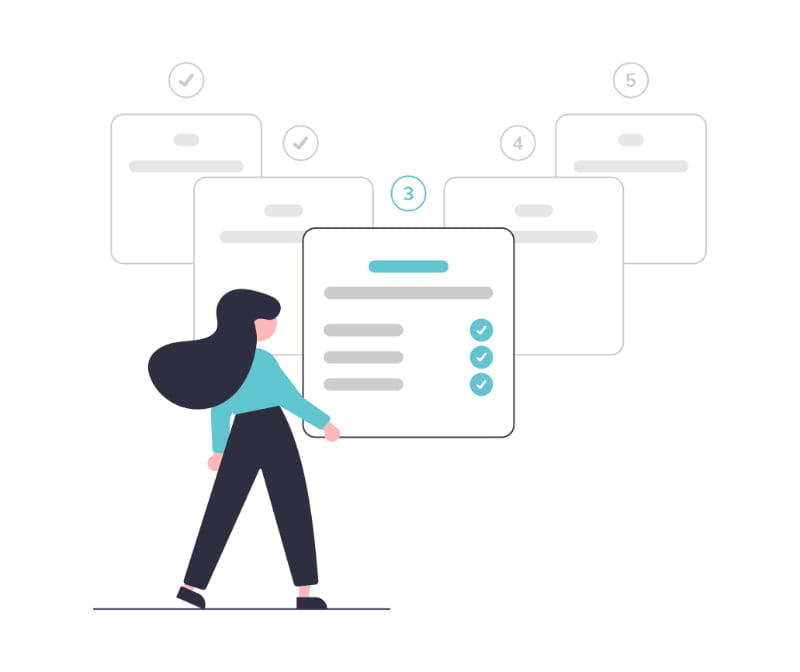
Direct integration into Microsoft Dynamics 365 Business Central Printer Management
Individual configurations for different reports and users possible
Full access to all print settings and functions
Integrated statistics for print cost optimization
Includes tray selection and duplex printing
Zebra (ZPL) emulation and direct Zebra printer control
How does 365 business Print Agent work?

365 business Print Agent can be operated in two different so-called service modes, 365 business Print Agent Cloud and Direct Connection mode.
Using 365 business Print Agent Cloud is the recommended way to run Print Agent, as the necessary setup is reduced to a minimum and usually no complex adjustments to firewalls or network routes are required. 365 business Print Agent is ready to use immediately after installation and basic setup.
Communication between the Print Agent service and the cloud is realized via state-of-the-art technologies such as SignalR, and all data is transmitted in transport-encrypted form.
... and if I'm running an on-premise system?
Of course, you can also use 365 business Print Agent entirely without cloud services. For on-premise environments, 365 business Print Agent supports direct connection, communicating directly between Microsoft Dynamics 365 Business Central and the Print Agent Service instances.
All communication takes place on your network and no internet connection is required.
Printing speed
We know how annoying it is to wait! That's why we spent a lot of time and energy to make 365 business Print Agent as performant as possible.
Whether in Print Agent Cloud or Direct Connection mode, your print jobs will be processed and sent to the printers in no time.
No more waiting - your prints happen exactly when you want them to.
How many documents can be printed per day?
Well over 120,000 documents can be processed per day by a 365 business Print Agent Service instance.
Note: For high print volumes, we recommend using an SQL database for 365 business Print Agent. For more information, please visit https://docs.365businessdev.com/en-US/365-business-print-agent/print-agent-config-databases/

Why 365 business Print Agent?
Features
365 business
Print Agent
Microsoft
Universal Print
PrintNode
per month
per month
Learn more
Do you have any questions about our services or
do you need support for your project?
I look forward to hearing from you!

