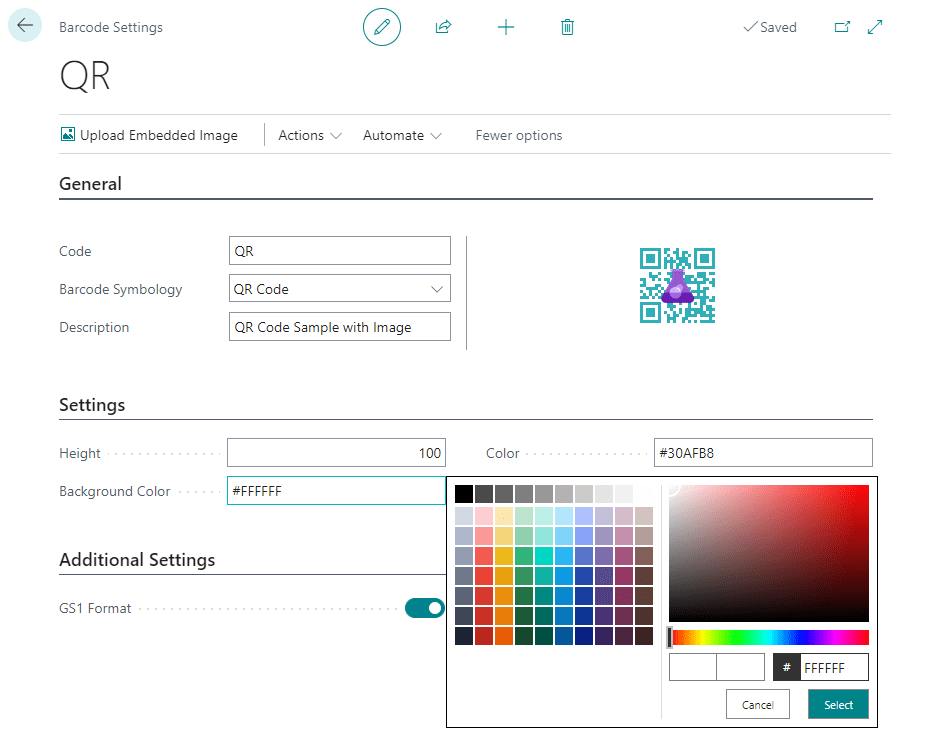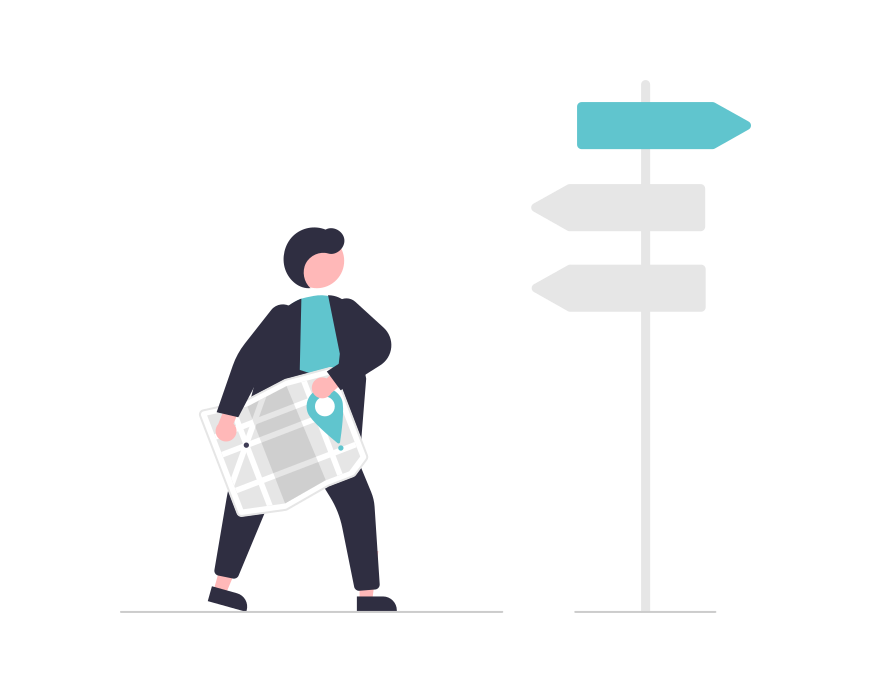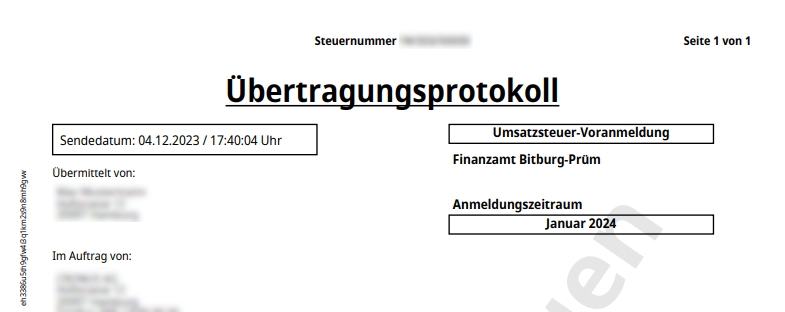Just before the end of the year, we are pleased to announce the general availability of 365 business Barcode for Microsoft Dynamics 365 Business Central, version 18.2.
365 business Barcode is not a new product, it is already released since 2020 and available in Microsoft AppSource. But with the version released today, we have introduced far-reaching enhancements and improvements that make working with barcodes in Microsoft Dynamics 365 Business Central even easier.
365 business Barcode now supports a total of 15 different barcode symbols and, in addition to numerous new options, such as the GS1 format for encoding 1D and 2D barcodes, it is now also possible to embed images in QR codes. Learn more in our Documentation.
Intuitive setup and operation
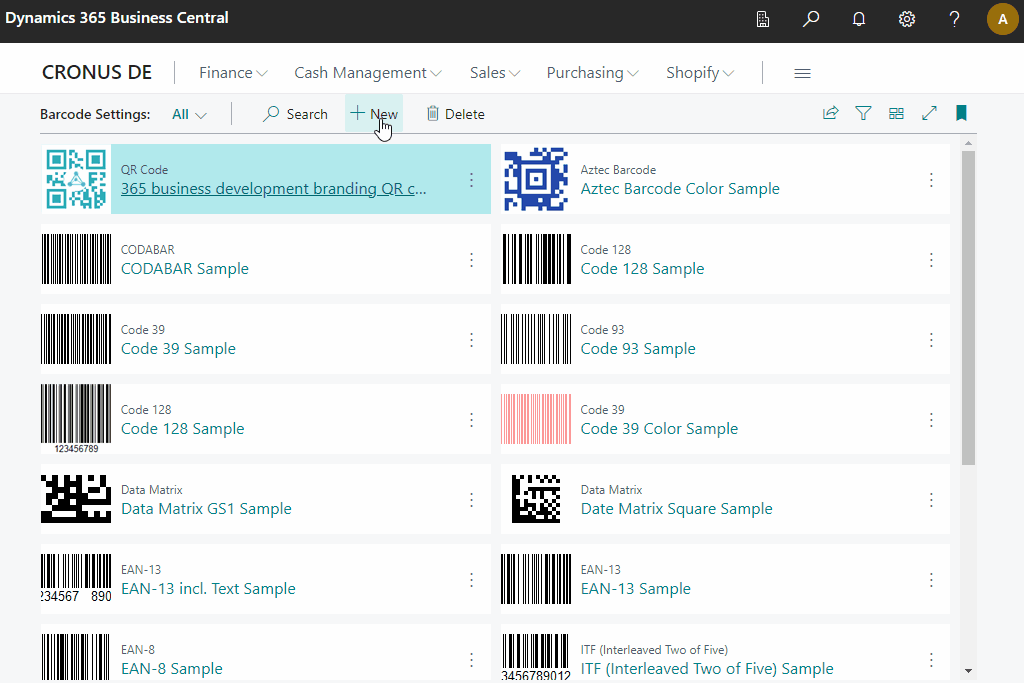
With 365 business Barcode, you configure the barcodes you need in an intuitive interface, see a live preview of the barcode, and integrate the barcodes into your receipts and reports with minimal adjustments.
Learn more in our Documentation, with simple examples of how you can integrate 365 business Barcode into your processes as well.
See for yourself!
365 business Barcode is available, as usual, for all SaaS deployments of Microsoft Dynamics 365 Business Central, in the Microsoft AppSource. For on-premise deployments, you can find the latest version as usual on our download page. As usual, you can register for the 365 business API free of charge and without obligation and try out 365 business Barcode and the other 365 business API services without obligation.