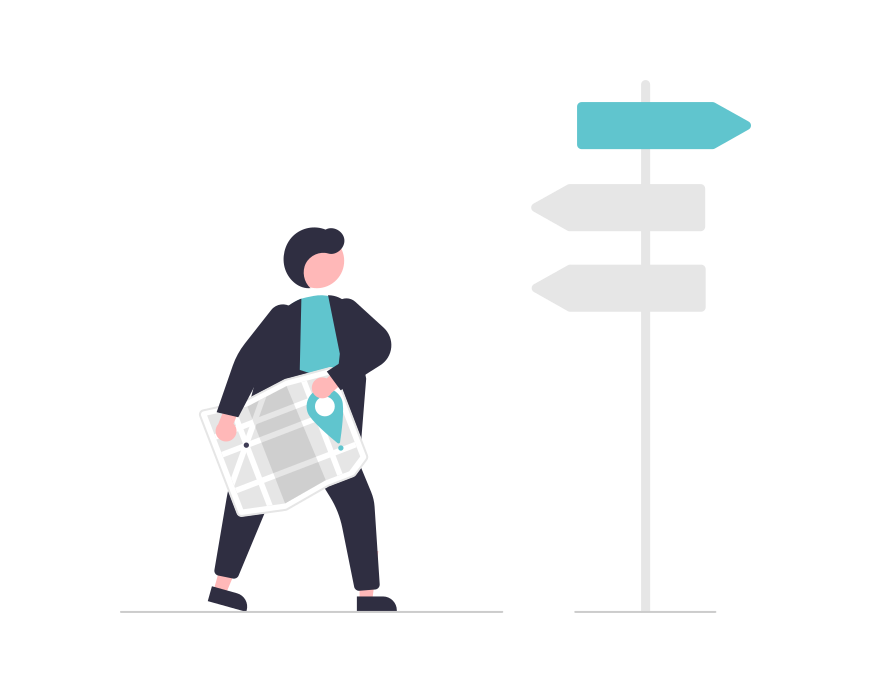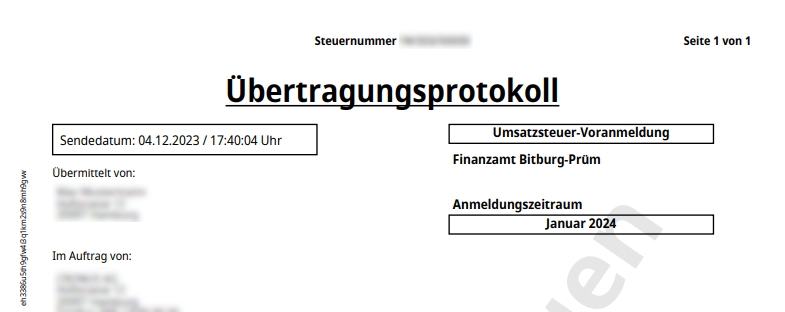Today we are pleased to announce the general availability of the new version 18.1.57.6944 for 365 business Print Agent. With this version we introduce the Zebra Printer Emulation via ZPL (Zebra Programming Language) and thus improve the integration of Zebra label printers in Microsoft Dynamics 365 Business Central. In addition, printer access permissions now allow you to control the visibility of printers in your organization.
ZPL Support

With the ZPL emulation integrated in 365 business Print Agent, the print output and quality is significantly improved when using Zebra label printers. No adjustments are necessary in Microsoft Dynamics 365 Business Central and you can continue to design your report layouts, whether RDLC or Word layout, as usual.
The print file (PDF) created by Microsoft Dynamics 365 Business Central is translated into ZPL commands by the 365 business Print Agent and sent directly to the printer. All known functionalities, such as barcodes, images, fonts and sizes, are available as usual.
Thanks to the integrated ZPL emulation in 365 business Print Agent, you can save up to 50% of the processing time required to print a PDF file on a current Zebra printer and thus significantly accelerate your processes within Microsoft Dynamics 365 Business Central.
Send direct ZPL commands
In addition to ZPL emulation, 365 business Print Agent now offers the possibility to send ZPL commands directly to a Zebra printer. This means, for example, that labels created individually via Zebra Designer can be sent directly to the Zebra printer and there is no need to create and execute a report object.
You can find more information in our developer documentation.
Printer Access Permissions
Also new in version 18.1.57.6944 is the printer access permission. In some environments, e.g. with locally separated branches, it can make sense to make printers accessible only for certain users. This can be achieved via the printer access permissions by assigning one or more user groups to a printer.
Printer access permissions restrict the visibility of printers and printer settings within Microsoft Dynamics 365 Business Central. If a printer is not accessible by the current user, the respective printer will not be displayed in printer selections.
Learn more in the Documentation.
Version 18.1.57.6944 is available now in the Microsoft AppSource and on our Download page available for all Microsoft Dynamics 365 Business Central versions, starting with Business Central 2021 release wave 1 (18.0).