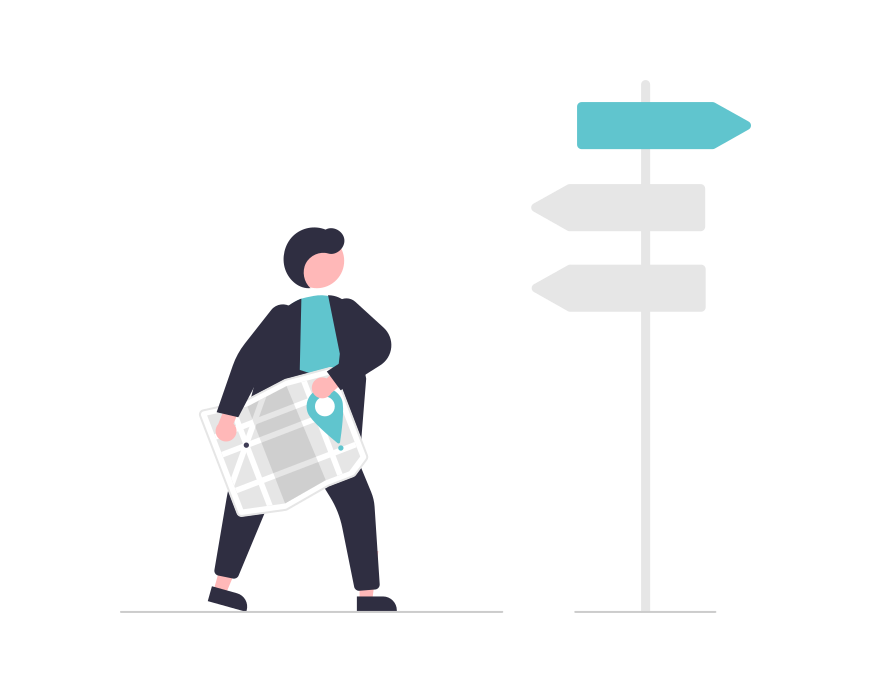Dear customers, dear partners,
we are introducing a new service desk for our customers and partners.
Our primary goal is to reduce response and resolution time for your support and assistance requests, reduce administrative overhead, and provide a unified communication platform for handling your requests.
We are pleased to introduce our 365 business development Service Desk . Via the Service Desk you can address all topics regarding support and assistance services, licensing or billing questions, errors as well as suggestions for improvement.
What specifically is changing?
As of today, we are launching the 365 business development Service Desk . You can reach our service desk at https://365businessdev.atlassian.net/servicedesk or by email at support@365businessdev.com.
From now on, e-mails or direct messages sent directly to our employees will be forwarded to the Service Desk and processed exclusively through it.
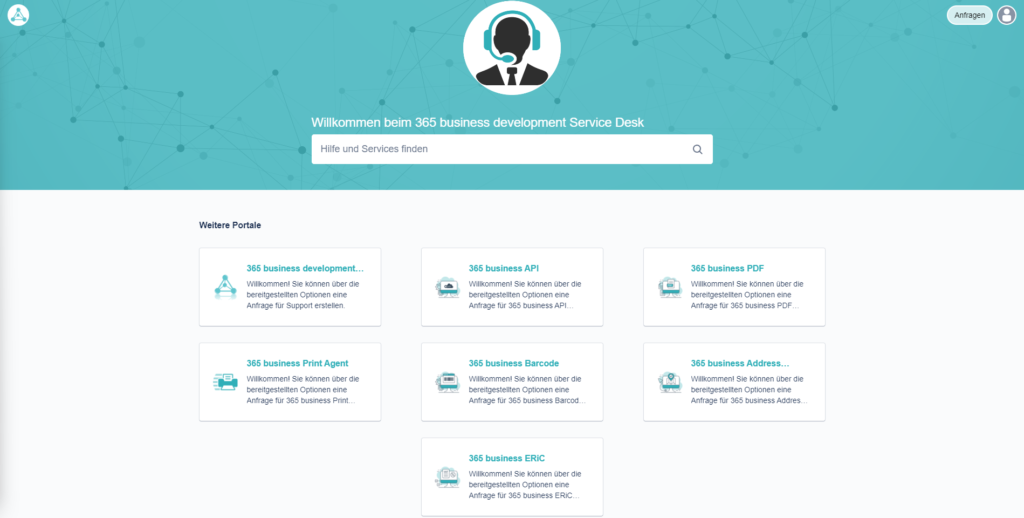
Why is the service desk being introduced?
Direct communication in the processing of support and assistance requests should be maintained and you will continue to have your primary contact person. Nevertheless, direct addressing of support and assistance requests via e-mail or team messages also brings problems with it, as individual colleagues may be tied up with appointments or absent (e.g. due to vacation) and cannot respond promptly.
Addressing support and assistance requests via the service desk ensures that your requests are processed promptly. In addition, your response times, according to the support contract you have signed, are monitored and it is ensured that they are met. As a final point, we would like to note that the Service Desk system provides us and you with documentation on processes that we can more easily review in the event of problems.
Who is allowed to create support and assistance requests?
The use of the Service Desk requires a one-time registration with your email address. Afterwards, the user is assigned to your organization by our team and thus has access to your projects, as well as to all requests of your organization.
Note: We recommend channeling the creation of support and assistance requests within your organization. Please contact us if you would like more information on this.
How do I create a support or assistance request?
Open the 365 business development Service Desk in your browser. After logging in, please select the corresponding product (e.g. "365 business ERiC") or your project (your company name), depending on what your request refers to. Then you can choose from a selection of ticket types (e.g. "Technical Support"). Try to fill in the ticket as detailed as possible, every information helps us to help you as soon as possible.
Alternatively, you can also send an e-mail to support@365businessdev.com . Please note that the additional classification of e-mail requests may cause longer processing times.
I don't see our project, what should I do?
After registering in 365 business development Service Desk , you will be assigned by our team to your organization to get access to your project. Feel free to contact us at support@365businessdev.comif you do not have access to your project.
Which project do I have to choose?
If you have support and assistance requests for our products and solutions, please select the appropriate product (e.g. "365 business Print Agent"). However, if it is a general request about Microsoft Dynamics 365 Business Central, Microsoft Azure or another product, please select your project.
Support and assistance requests assigned to the wrong project will be moved accordingly by our team. Please note that incorrect assignment to a project may result in longer processing time.
Are new requirements also managed via the service desk?
Yes, requirements for individual developments or additions are also handled via the 365 business development Service Desk managed.
How will I be informed about the progress of support and assistance requests via the Service Desk?
You will automatically receive an email notification when your support and assistance requests are processed by our team. Of course, we will continue to contact you to request missing information.
I don't have a support contract yet, what does that mean for me?
If you do not currently have a support contract, the standard priority (response time: next business day) will be applied for you. Higher priorities will be charged according to the respective valid price list.
Would you like to make individual arrangements for support and assistance services? Please feel free to contact us.
What benefit do I get from a support contract with 365 business development?
With a support contract, in addition to guaranteed response times for processing your support and assistance requests, you receive fixed support quotas and discounted conditions. In addition, the support contract allows individual agreements to best meet your requirements.